Celluloid: verschil tussen versies
Uit LinuxMintNL WiKi
(Nieuwe pagina aangemaakt met '{{ Infobox MintProg | page = {{PAGENAME}} Audio-Video | image = Bestand:Celluloid-instal.png | type = Mediaspeler | site = [https://celluloid-player....') |
(tussenbewerking) |
||
| Regel 1: | Regel 1: | ||
| + | {{Wiu}} | ||
{{ Infobox MintProg | {{ Infobox MintProg | ||
| page = {{PAGENAME}} Audio-Video | | page = {{PAGENAME}} Audio-Video | ||
| Regel 26: | Regel 27: | ||
== Hoe == | == Hoe == | ||
| + | [[Bestand:Celluloid-werkbalk-light-T.png|thumb|250px| Werkbalk knoppen]] | ||
| + | |||
| + | ;Versschil tussen standaard en licht | ||
| + | <gallery> | ||
| + | Bestand:Celluloid-Info.png| Informatie venster standaard | ||
| + | Bestand:Celluloid-Info-licht.png| Informatie venster licht | ||
| + | </gallery> | ||
| + | |||
| + | ;Werkbalk | ||
| + | <gallery> | ||
| + | Bestand:Celluloid-werkbalk-dark.png| Wekbalk in standaard | ||
| + | Bestand:Celluloid-werkbalk-light.png| Werkbalk in licht | ||
| + | </gallery> | ||
| + | |||
| + | ;Menu's | ||
| + | <gallery> | ||
| + | Bestand:Celluloid-Hoofdmenu.png| Hoofdmenu | ||
| + | Bestand:Celluoid-menu.png| Instellingenmenu | ||
| + | </gallery> | ||
[[Categorie:Video]] | [[Categorie:Video]] | ||
Versie van 8 mrt 2020 om 16:35
| Celluloid Audio-Video | |
|---|---|
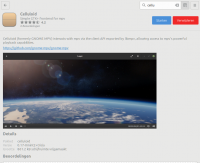 | |
| Informatie | |
| Type | Mediaspeler |
| Officiële site | Celluloid |
| Licentie | GPL 3 |
| Instal via | Programmabeheer |
| Locatie | Menu > Geluid & video |
Celluloid is de Standaard Videospeler die wordt meegeleverd met Linux Mint 19.x.
Het is moderner en uitgebreider met betere prestaties dan Xplayer.
Wat
Celluloid (voorheen GNOME MPV) is een eenvoudige GTK+ gebruikersprogramma voor audio/video bestanden. Het doel is, eenvoudig te gebruiken met behoud van een hoge mate van configureerbaarheid.
Ondanks zijn eenvoud is het krachtig met goede kwaliteit.
Het is een onderdeel van de bij Linux Mint 19.x standaard geïnstalleerde programma's.
Waar
Het is te vinden in het in het Menu in de groep 'Geluid & video' als 'Celluloid'.
Als het niet in het menu staat kan het worden geïnstalleerd met Programmabeheer.
Hoe
- Versschil tussen standaard en licht
- Werkbalk
- Menu's



