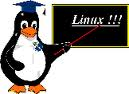|
|
| (12 tussenliggende versies door dezelfde gebruiker niet weergegeven) |
| Regel 1: |
Regel 1: |
| | | | |
| − | {{GaVerder|[[Gebruiker:Jos1950/kladblok1|Ga Verder]]}} | + | {{Editnotice|{{:Voorbeeld}}}} |
| | + | |
| | + | ==Menu rechts== |
| | {{MenuRechts| {{PAGENAME}}| {{:Gebruiker:Jos1950/RMinhoud}}| {{Gebruiker:Jos1950/handtekening}} }} | | {{MenuRechts| {{PAGENAME}}| {{:Gebruiker:Jos1950/RMinhoud}}| {{Gebruiker:Jos1950/handtekening}} }} |
| − | __TOC__
| |
| | | | |
| − | ;https://www.gnu.org/copyleft/gpl.html GNU licentie
| |
| | | | |
| | + | ==Bewerk== |
| | + | <div style="border:2px solid #A3B1BF; padding: border-top:none; background-color:#fff; color:#000"> |
| | + | <div style="margin-top: 20px; margin-bottom:20px; font-size: 150%;"><center>[[Bestand:LinuxProfessor.png|100%]] ''Iedereen kan in 3 stappen bewerken! </center></div></div> |
| | | | |
| | | | |
| − | ==Snelcursus/Header==
| |
| − | :Snelcursus/Header
| |
| − | rode linken
| |
| − | (
| |
| − | Sjabloon:Zandbak:Snelcursus/TabsTop Sjabloon:Zandbak:Snelcursus/Tab1 Sjabloon:Zandbak:Snelcursus/Tab2 Sjabloon:Zandbak:Snelcursus/Tab2 Sjabloon:Zandbak:Snelcursus/Tab2 Sjabloon:Zandbak:Snelcursus/Tab2 Sjabloon:Zandbak:Snelcursus/Tab2 Sjabloon:Zandbak:Snelcursus/Tab2 Sjabloon:Zandbak:Snelcursus/Tab2 Sjabloon:Zandbak:Snelcursus/Tab2 Sjabloon:Zandbak:Snelcursus/TabsBottom
| |
| − | )
| |
| − | <nowiki>
| |
| − | {{:zandbak:Snelcursus/TabsTop}}
| |
| − | {{:zandbak:Snelcursus/Tab1|[[zandbak:Snelcursus|Welkom!]]}}
| |
| − | {{:zandbak:Snelcursus/Tab2|[[zandbak:Snelcursus/Probeer maar...|Probeer maar...]]}}
| |
| − | {{:zandbak:Snelcursus/Tab2|[[zandbak:Snelcursus/Uitgangspunten|Uitgangspunten]]}}
| |
| − | {{:zandbak:Snelcursus/Tab2|[[zandbak:Snelcursus/Bewerken|Bewerken]]}}
| |
| − | {{:zandbak:Snelcursus/Tab2|[[zandbak:Snelcursus/Opmaken|Opmaken]]}}
| |
| − | {{:zandbak:Snelcursus/Tab2|[[zandbak:Snelcursus/Vormgeving|Vormgeving]]}}
| |
| − | {{:zandbak:Snelcursus/Tab2|[[zandbak:Snelcursus/Nieuw artikel|Nieuw artikel]]}}
| |
| − | {{:zandbak:Snelcursus/Tab2|[[zandbak:Snelcursus/Overlegpagina's|Overleggen]]}}
| |
| − | {{:zandbak:Snelcursus/Tab2|[[zandbak:Snelcursus/Tot slot|Tot slot]]}}
| |
| − | {{:zandbak:Snelcursus/TabsBottom}}<noinclude>
| |
| | | | |
| − | ==Gebruik== | + | {| |
| − | Om een set van tabbladen te creëren dienen de volgende vier elementen gebruikt te worden. Houd de pagina-tabbladen in de zelfde volgorde op alle pagina's en gebruik "Tab1" voor de huidige pagina.
| + | || |
| | + | {| class="wikitable mw-collapsible mw-collapsed" data-expandtext="Apparaten" data-collapsetext="Apparaten" style="width:150px" |
| | + | ! |
| | + | |- |
| | + | | |
| | + | *[[Cassette]] |
| | + | *[[Cd]] |
| | + | |} |
| | + | || |
| | + | {| class="wikitable mw-collapsible mw-collapsed" data-expandtext="Audio Video" data-collapsetext="Audio Video" style="width:150px" |
| | + | ! |
| | + | |- |
| | + | | |
| | + | Audio Video |
| | | | |
| − | {{[[zandbak:Snelcursus/TabsTop]]}}<br />
| + | *[[Cassette]] |
| − | {{[[zandbak:Snelcursus/Tab1]]|Current page name}}<br />
| + | *[[Cd]] |
| − | {{[[zandbak:Snelcursus/Tab2]]|Other page name(s)}}<br />
| |
| − | {{[[zandbak:Snelcursus/TabsBottom]]}}
| |
| | | | |
| − | </noinclude>
| |
| − |
| |
| − | :Snelcursus/TabsTop
| |
| − | __NOTOC__ __NOEDITSECTION__
| |
| − | {| style="background:transparent;text-align:center" width="100%" cellspacing="0" cellpadding="0" valign="top" border="0" |<noinclude>{{:Clearboth}}
| |
| − | rode link {{Zie ook|Zie voor uitleg: [[zandbak:Snelcursus/Header]]}}
| |
| | |} | | |} |
| − | </noinclude>
| + | || |
| − | </nowiki>
| + | {| class="wikitable mw-collapsible mw-collapsed" data-expandtext="Bestanden beheer" data-collapsetext="Bestanden beheer" style="width:150px" |
| − | | + | ! |
| − | :Snelcursus/Tab1
| + | |- |
| − | <includeonly>| style="padding:0.5em; background-color:white; line-height:0.95em; border:solid 2px #A3B1BF; border-bottom:0; font-weight:bold;" width="20" | {{{1|Tab 1}}}
| + | | |
| − | | style="border-bottom:2px solid #A3B1BF" width="3" | </includeonly><noinclude>{{Clearboth}}
| + | Bestanden beheer |
| − | rode link {{Zie ook|Zie voor uitleg: [[zandbak:Snelcursus/Header]]}}
| + | <div class="mw-collapsible-content"> |
| − | </noinclude>
| + | *[[Cassette]] |
| − | | + | *[[Cd]] |
| − | :Snelcursus/Tab2
| + | </div> |
| − | <includeonly>| style="padding:0.5em; background-color:white; line-height:0.95em; border:solid 2px #A3B1BF; border-bottom:0; font-weight:bold;" width="20" | {{{1|Tab 1}}}
| + | |} |
| − | | style="border-bottom:2px solid #A3B1BF" width="3" | </includeonly><noinclude>{{:Clearboth}} | + | || |
| − | rode link {{Zie ook|Zie voor uitleg: [[zandbak:Snelcursus/Header]]}}
| + | |} |
| − | </noinclude>
| |
| − | | |
| − | :Snelcursus/TabsBottom
| |
| − | <includeonly>| style="border-bottom:2px solid #A3B1BF" width="3000" | | |
| − | |}</includeonly><noinclude>{{:Clearboth}}
| |
| − | rode link {{Zie ook|Zie voor uitleg: [[zandbak:Snelcursus/Header]]}}
| |
| − | </noinclude>
| |
| − | | |
| − | *Clearboth | |
| − | <div style="clear:both;"></div><noinclude>
| |
| − | == Doel ==
| |
| − | Dit sjabloon 'cleart' beide kanten van een pagina, zodat tekst, tabellen en afbeeldingen die volgen op een z.g. ''floating element'' er onder verschijnen in plaats van er naast.
| |
| − | </noinclude>
| |
| − | | |
| − | *meer kopjes
| |
| − | <div style="float:right; margin-top: 0.0em; margin-bottom:3px; background-color: #cee0f2; padding: .2em .6em; font-size: 130%; border:1px solid #A3B1BF;"> '''<nowiki>[[Snelcursus/Probeer maar...|Ga verder!]]</nowiki>''' <span style="font-size: larger; font-weight: bold;">→</span></div>
| |
| − | <div style=clear:both;></div>
| |
| − | <nowiki>
| |
| − | ((Meerknopjes|1=<nowiki>[[:koe|boe]]|2=[[:muis|piep]]</nowiki>|3=[http://www.google.com/ Google]}}
| |
| − | ((Meerknopjes
| |
| − | |valign= | |
| − | |align= | |
| − | |1=Joan | |
| − | |2=
| |
| − | |3=
| |
| − | |4=
| |
| − | |5=
| |
| − | |6=
| |
| − | |7=
| |
| − | |8=
| |
| − | |9=
| |
| − | |10=
| |
| − | |11=
| |
| − | |12=
| |
| − | |13=
| |
| − | |14=
| |
| − | |15=
| |
| − | |16=
| |
| − | |17=
| |
| − | |18=
| |
| − | |19=
| |
| − | |20=
| |
| − | }}
| |
| − | </nowiki>
| |
| − | | |
| − | | |
| − | === Sjablooon Test ===
| |
| − | | |
| − | | |
| − | *https://meta.wikimedia.org/wiki/User:Happy-melon/Templates
| |
| − | | |
| − | == 1 ==
| |
| − | == 1 ==
| |